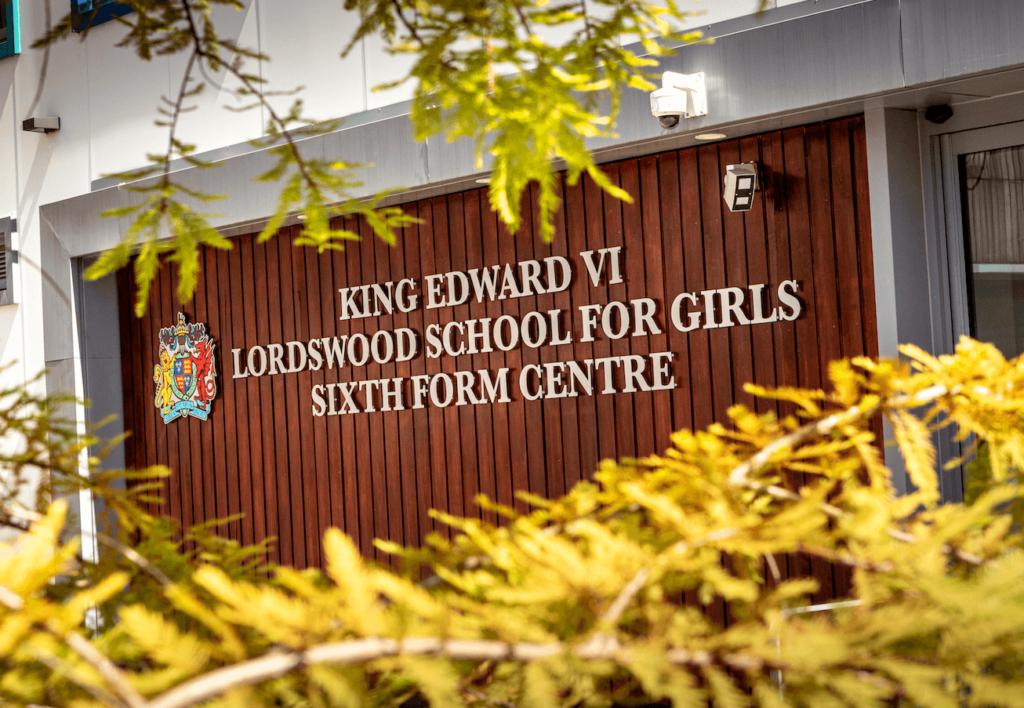Keeping Your Child Safe Online
What risks might my child face?
There are four categories of potential online risk, these are:-
Conduct
Children need to be aware of the impact that their online activity has on themselves and others. It is easy to feel anonymous but it is important for children to be aware of who is able to view and potentially share the information that they post online. They also need to be aware that everything they say and do is there forever – a trace is left behind. This is known as their digital footprint and it could come back to haunt them in the future.
Content
Some content is not suitable for children – it could be hurtful or harmful – especially when using social networks, online games, blogs or websites. Some information online may not be reliable so children need to be aware of how to assess the content. Then there is the issue of downloading copyrighted content without asking for the owner’s permission. This brings legal implications.
Information on the most popular content sharing apps that young people use, what they are used for and the potential risks associated with their use can be found by clicking on the link.
Contact
This is important because children need to be aware of who they are contacting and it is necessary to make them realise that people may not be who they say they are. Adding friends through friend requests may mean that personal information is shared with them too.
Information on the most popular messaging, gaming and dating apps that young people use, what they are used for and the potential risks associated with their use can be found by clicking on the links.
Commercialism
Being online means that children are exposed to advertising and marketing schemes, which can inadvertently lead to spending money e.g. In-app purchases. It is important that in-app purchasing is turned off and that children know how to block pop ups and spam emails.
How can you help?
Talk to your child about what they are doing online.
To help maintain their privacy, encourage them to….
- Set profile pages to private – only make these available to known friends and family
- Be ‘friends’ with only people they know in real life – only accept friend requests from people they know in real life
- Never give out personal information
To help create a positive digital footprint, remind them that ….
- once a photo/video is posted online – control is lost and that is there forever. Use the ‘Think before you Post!’ phrase
- they need to think about the way they present themselves online and how this could impact in the future
Ask them if they know how to block or report anyone who posts nasty messages or inappropriate content or even deactivate or delete an account.
So what can you do right now? Top Tips for Parents
- Be involved in your child’s online life
- Talk to your child about what they are doing online, ask them what websites or apps they like to use. Show an interest to get the conservation started. Discuss with them the risks and how to counteract them in relation to maintaining privacy and creating a positive digital footprint. Having these conservation will help to build resilience when online.
- Set boundaries in the online world just as you would in the real world
- It’s a good idea to set out online expectations by coming to a mutual agreement on areas such as what websites and apps are allowed, what can be shared, the behaviour expected and how long to spend online. It important to get the balance right.
- Consider the use of parental controls and filters on devices that connect to the internet, all the big name providers like BT, Virgin media have free parental controls and Google has the ‘safe search’ filter that allows you to block inappropriate content . The Parental Controls section below has guidance on all the parental controls available to parents covering a range of electronic devices.
- Know how to support if something goes wrong
- If your child is being bullied online. Always block the perpetrator, save all the evidence making sure your child is not retaliating, report it to the service provider or to CEOP, the Child Exploitation and Online Protection Centre part of the UK’s National Crime Agency, using the report abuse button. If a law has been broken then involves the police.
A Parents’ Guide to Technology
For useful information on the kinds if devices that your child is likely to come into contact with, click here
Setting Parental Controls on Devices
It is important that you know how to set the parental controls that are available for internet enabled devices in order to keep your child safe when online, especially with the increase in inappropriate material such as pornography, violence, cyber-bullying and image sharing.
Internet matters have produced an easy to use interactive tool that provides a step-by-step guide to set filters on a number of different devices and platforms in conjunction with the industry’s biggest broadband providers BT, Sky, TalkTalk, and Virgin Media.
In addition to this there are a series of powerful video clips have been created by Internet Matters which highlights the real risks of children using the Internet without parental controls. Find out how to set parental controls and watch the video clips here
You can also find information about setting parental controls on your family devices https://www.thinkuknow.co.uk/parents/articles/Parental-controls and for setting screen time limits https://techcrunch.com/2019/09/18/googles-parental-control-software-family-link-gains-much-needed-features/
How to Create a Strong Password
For information on how to set a strong password online, please click here
Snapchat-Parents-Guide-May-2019
Google ‘Expert Approved’ apps
Google have recently announced that they are helping parents find apps that are entertaining and enriching by adding an ‘Expert Approved’ badge, to give parents some comfort that an app has been reviewed as appropriate.
For more information, click the link below:
https://www.internetmatters.org/hub/news-blogs/google-helps-parents-find-expert-approved-apps-in-google-play/
TIK TOK Family Pairing
Tik Tok settings:-
- Restricted mode- similar to youtube, this tries to prevent certain content from being seen.
- Screen Time management – how long children can spend on the app each day
- Direct messages – restricting who can send the child direct ( private messages) or turn Direct messaging off altogether
Click the link below for more information
https://newsroom.tiktok.com/en-gb/tiktok-introduces-family-pairing
TikTok – parental guides
TikTok has updated its safety centre and now offers a number of tools and controls to help you manage your experience. You’ll also find helpful information for parents, caregivers, and new users. To find out more visit the safety centre link https://www.tiktok.com/safety/en-gb/
Roblox – digital civility Initiative
It is one of the most popular games around the world with around 150 million active monthly users, mainly younger children. They have recently announced a new initiative that will help children about good online behaviour, how to keep personal information private, spot fake news and more.
You can read the article here https://www-gamesindustry-biz.cdn.ampproject.org/c/s/www.gamesindustry.biz/amp/2020-09-10-roblox-wants-to-teach-kids-how-to-spot-fake-news-and-be-safe-online