Following the national curriculum students are given the opportunity to:
– apply the fundamental principles and concepts of computer science, including abstraction, logic, algorithms and data representation
– can analyse problems in computational terms, and have repeated practical experience of writing computer programs in order to solve such problems
– can evaluate and apply information technology, including new or unfamiliar technologies, analytically to solve problems
– are responsible, competent, confident and creative users of information and communication technology
Year 7
Autumn Term
Induction
Independently log onto the school network.
Write an email which applies the rules of email etiquette.
Use Google Classroom to access material, upload assignments & complete a Google quiz.
Working Together Online
Using Google Slides, collaborate safely with other students to create a presentation on e safety.
Spring Term
Go with the flow
Fundamentals of Algorithms & Introduction to Programming.
Write an algorithm to solve a problem using pseudocode and flowcharts.
Use turtle module within Python
Let’s Play Tag
Using Notepad++ code in HTML a website that includes images, hyperlinks and uses CSS to define the style of the page.
Summer Term
Let’s Play Tag
Continued from Spring
What’s in a word?
Create and format documents using Microsoft Word
Year 8
Autumn Term
Data Representation
Boolean Logic & Binary
Develop the concept of boolean logic by creating and interpreting logic gates, logic diagrams and their accompanying truth table & understand how numbers can be represented in binary and be able to carry out simple operations on binary numbers.
Spring Term
The Secret Agent
Use a range of encryption techniques. Explain why we use encryption.
Python Magic
Create solutions to problems in Python. These solutions will use variables, a range of operators / data types and are able to make a decision through IF statements.
Summer Term
Python Magic – carried on from Spring
Create solutions to problems in Python. These solutions will use variables, a range of operators / data types and are able to make a decision through IF statement
Picture This!
Create & edit bitmap and vector images.
understand how data of various types (including text, sounds and pictures) can be represented and manipulated digitally, in the form of binary digits.
Year 9
Autumn Term
Digital Graphics
Undertake the planning stage of a creative project to meet the needs of the user. Create, reuse, revise and repurpose digital graphics for a given audience.
Spring Term
Digital Graphics
See Autumn Term
Python Reloaded
To use sequence, selection & iteration in Python to solve a problem.
Summer Term
Time to Excel!
Apply appropriate formulas and functions to carry out calculations in a spreadsheet. Prepare a spreadsheet through formatting or the creation of graphs/charts to present information in a meaningful way.
Animation
To plan and create an animation to achieve a client’s brief.
Assessment at Key stage 3
Each lesson has a recall starter to reflect on previous learnt work.
Low Stake Google Quiz at key points during the units.
End of unit assessment which will either be paper based or on the computer [depends on the topic taught].
End of year examination based on all topics taught during the year.
Homework is set once a fortnight.
How can parents help support their child’s learning?
Can download the following software to use the software taught in the lesson
- Python
- Notepad++
Enrichment opportunities
STEM Club
![]()